Introduction
In today's digital age, gaming has become a popular pastime for millions worldwide. If you're a gaming enthusiast on a budget, building your own gaming PC can be a rewarding and cost-effective option. This guide will walk you through the essential steps to assemble a powerful gaming PC without breaking the bank.
Understanding Your Needs
Before diving into the component selection process, it's crucial to define your gaming goals. Consider the following factors:
- Game Resolution: Do you prefer 1080p, 1440p, or 4K gaming?
- Frame Rate: How many frames per second (FPS) do you desire for a smooth gaming experience?
- Graphics Settings: Are you willing to compromise on graphics quality to achieve higher frame rates?
- Budget: Determine your maximum budget for the PC.
Essential Components
Processor (CPU):
- AMD Ryzen 5: The Ryzen 5 series offers excellent performance-to-price ratios for budget gaming. Consider models like the Ryzen 5 5600X or Ryzen 5 7500X.
- Intel Core i5: Intel's Core i5 processors are also suitable for budget gaming. Look for models like the Core i5-12400 or Core i5-13400.
Graphics Card (GPU):
- NVIDIA GeForce GTX 1660 Super: A reliable choice for 1080p gaming at high settings.
- AMD Radeon RX 6600 XT: Another solid option for 1080p gaming, offering competitive performance.
- Consider Used GPUs: If you're on a tight budget, explore used markets for potentially good deals on older but still capable GPUs.
Motherboard:
- Choose a compatible motherboard: Ensure the motherboard supports your chosen CPU and GPU. Look for models with sufficient PCIe slots and USB ports.
- Consider features: Features like built-in Wi-Fi, Bluetooth, and RGB lighting can be optional but may add to the cost.
RAM:
- 16GB is recommended: For smooth multitasking and demanding games, 16GB of RAM is generally sufficient.
- DDR4 or DDR5: Choose DDR4 or DDR5 RAM based on your motherboard's compatibility.
Storage:
Power Supply Unit (PSU):

- Calculate power requirements: Ensure the PSU can handle the combined power draw of all your components.
- Efficiency: Look for a PSU with a high efficiency rating (80+ Bronze or higher) to reduce power consumption and heat.
Case:

- Choose a case with good airflow: Proper airflow helps prevent overheating. Consider cases with mesh panels or built-in fans.
- Size: Select a case that can comfortably accommodate your components.
Additional Considerations
- Operating System: You'll need a copy of Windows (or a Linux distribution) to install on your PC.
- Cooling: If you plan to overclock your CPU or GPU, invest in a good CPU cooler and consider additional case fans for improved airflow.
- Peripherals: Don't forget to purchase a keyboard, mouse, monitor, and other peripherals to complete your gaming setup.
Building Your PC
Once you have all the components, follow the motherboard's manual and online tutorials to assemble your PC. Take your time, be careful, and refer to online resources if you encounter any difficulties.
Conclusion
Building a budget gaming PC in 2024 is a rewarding endeavor that allows you to tailor your system to your specific needs and preferences. By carefully selecting components and following the guidelines outlined in this guide, you can create a powerful gaming machine without breaking the bank.



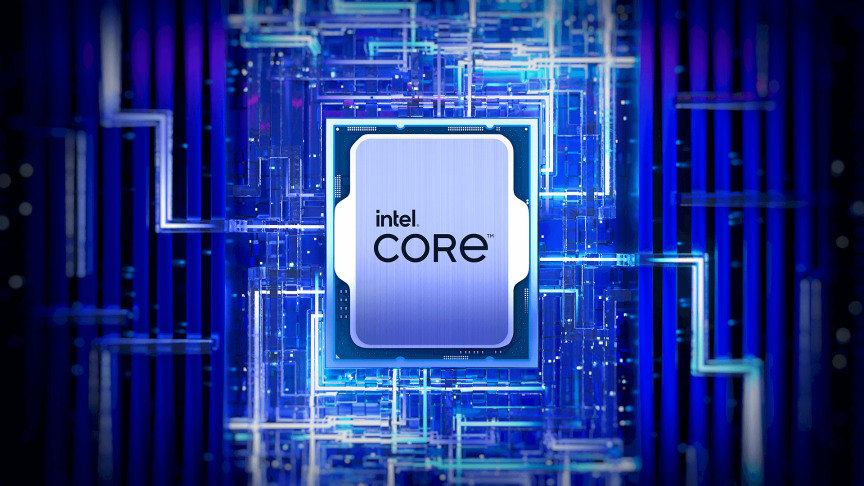


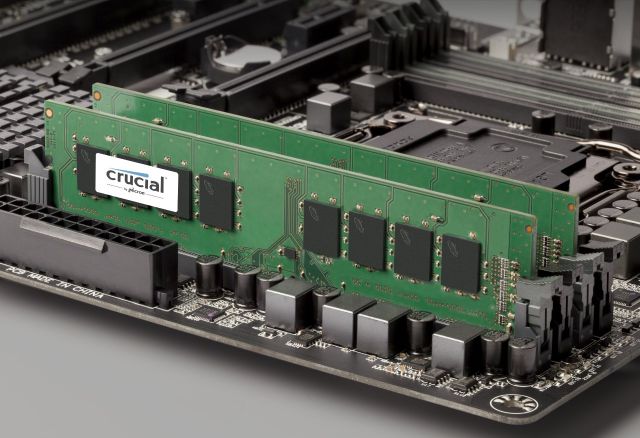
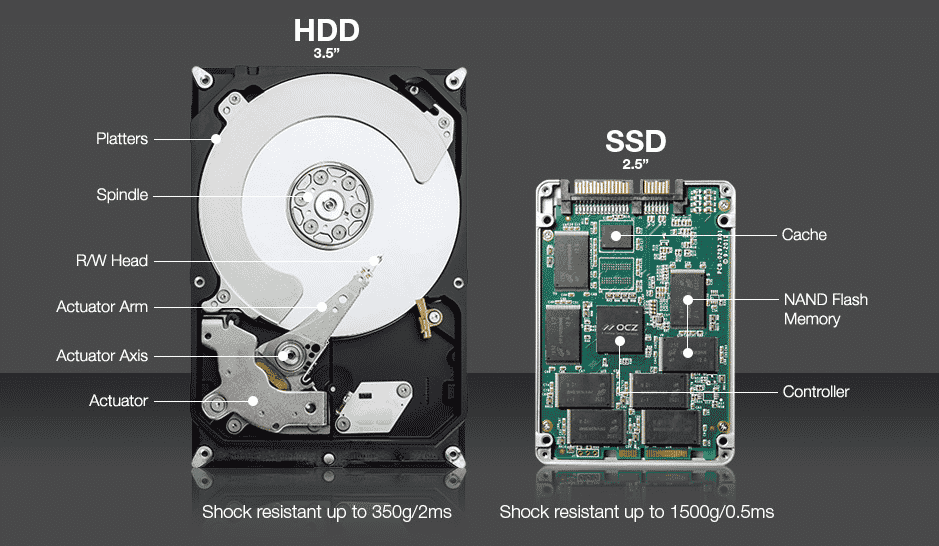







ليست هناك تعليقات:
إرسال تعليق